If you’re a developer or someone who collaborates on code, understanding git is essential. Git helps you track and manage your code’s history, collaborate efficiently with teammates, and streamline your delivery process. Let’s break down its components and see how everything ties together:
Workspace: This is your local directory where you work on files. Here, you make your code edits before adding them to a repository.
Stage:
Once you’re ready to save your progress, you move files from your workspace to the staging area with git add. This lets you prepare a set of files for your next commit. Staging is a way to group related tweaks together before adding them to the repository’s history.
Local Repository:
This is where your snapshots of the project are safely kept. Whenever you make a git commit, you’re adding a new snapshot of your code to your local repository. This forms a timeline of your project’s history, allowing you to revert back if something goes awry or view the progression of your code’s evolution.
Remote Repository: The remote repository (like GitHub, GitLab, or Bitbucket) serves as a shared space where team members can collaborate, fetch, push, or pull their code alongside their teammates’ contributions.
Key Operations:
git add: prepares files for a commitgit reset: moves files back from staginggit commit: saves a snapshotgit push: pushes snapshots to the remote repositorygit fetch: downloads remote snapshotsgit pull: merges remote snapshots into your local repository
Together, these components enable a smooth and flexible collaboration process for software development. Furthermore, understanding how each command operates lets you handle complex scenarios gracefully and efficiently
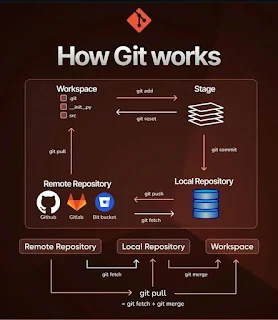
Comments
Post a Comment
if you have any doubts, please let me know